认识弹性盒子flex
display:flex;
如果说内核为webkit 的必须前面加上 -webkit-flex
display:flex; 即它里面所有的子元素均自动成为容器的成员,专业术语称之为 项目
flex-direction:row; )
<div class="box">
<div class="boxone">第一个</div>
<div class="boxtwo">第二个</div>
<div class="boxthree">第三个</div>
</div>
css样式:
.box{
width: 500px;
height:400px;
background: pink;
display: flex;
}
.boxone{
width: 100px;
height:200px;
background: red;
}
.boxtwo{
width: 100px;
height:200px;
background: orange;
}
.boxthree{
width: 100px;
height:200px;
background: yellow;
}
flex-direction:row-reverse;(和我们的全部 float:right; 是一样的效果)
.box{
width: 500px;
height:400px;
background: pink;
display: flex;
flex-direction:row-reverse;
}
加上
flex-direction:column;
.box{
width: 500px;
height:400px;
background: pink;
display: flex;
flex-direction:column;
}
flex-direction:column-reverse;flex-wrap:wrap;
.box{
width: 500px;
height:400px;
background: pink;
display: flex;
flex-wrap:wrap;
}
flex-wrap:nowrap; (不换行)
flex-wrap:wrap;(换行)
flex-wrap:wrap-reverse;(倒序换行)
倒序换行效果:
10、上面的换行默认情况是以x轴换行的,当然还有以y轴来换行的,也就是说,第一列排满了之后,再排第二列。
此时就需要用到 flex-flow:row nowrap; (默认情况) flex-flow:column wrap; (y轴换行) flex-flow:column wrap-reverse;(倒序y轴换行)
y轴换行
.box{
width: 500px;
height:400px;
background: pink;
display: flex;
flex-flow:column wrap;
}
倒序y轴换行:
水平方向布局
justify-content:flex-start; 水平左
justify-content:center; 中
justify-content:flex-end; 水平右
justify-content:space-around; 居中显示,两边也空有间隙
justify-content:space-between; 两边不留空隙
依次看下效果:
justify-content:flex-start; 水平左 (默认的)
justify-content:center; 中justify-content:flex-end; 水平右
justify-content:space-around; 居中显示,两边也空有间隙(且是均等的)
justify-content:space-between; 两边不留空隙(平均排列的)
垂直方向布局
align-items:flex-start; 上
align-items:center; 中 (比起css样式,垂直反向居中flex弹性布局是个不错的优势)
align-items:flex-end; 下
这边就演示一个垂直底部:
但是以上的垂直位置排版必须建立在一个前提条件下,即 单行 只有一行 。对于多行,即换行的,表现出来的样子并不是我们需要看到的
如下:
<div class="box">
<div class="boxone">第一个</div>
<div class="boxtwo">第二个</div>
<div class="boxthree">第三个</div>
<div class="boxone">第四个</div>
<div class="boxtwo">第五个</div>
<div class="boxthree">第六个</div>
</div>
.box{
width: 500px;
height:800px;
background: pink;
display: flex;
flex-wrap:wrap;
align-content:center;
}
此时对于多行的,我们用另外一个属性。即
align-content:center; 其他上 ,下 也是一样的,如果是多行的话,即把items改成content 即可 其他几个也是一样的
12、order属性
定义项目的排雷顺序,order的值越小,排列在越前面。 这个属性是写在需要换顺序的子集上的,也就是项目上的。默认为0;
<div class="box">
<div class="boxone">第一个</div>
<div class="boxtwo">第二个</div>
<div class="boxthree">第三个</div>
</div>
.box{
width: 500px;
height:600px;
background: pink;
display: flex;
flex-wrap:wrap;
align-items:center;
}
.boxone{
width: 100px;
height:200px;
background: red;
order:3;
}
.boxtwo{
width: 100px;
height:200px;
background: orange;
order:1;
}
.boxthree{
width: 100px;
height:200px;
background: yellow;
}
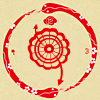
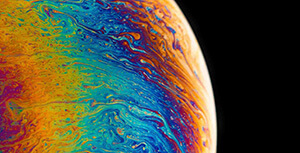

评论区